You can now add images to Google Forms. Just click the "Insert" menu,
select "Image" and upload the image you want to add. You can also select
an image from Google Drive, Google+ Photos, take a snapshot, enter the
URL or use Google Image Search to find the right image.
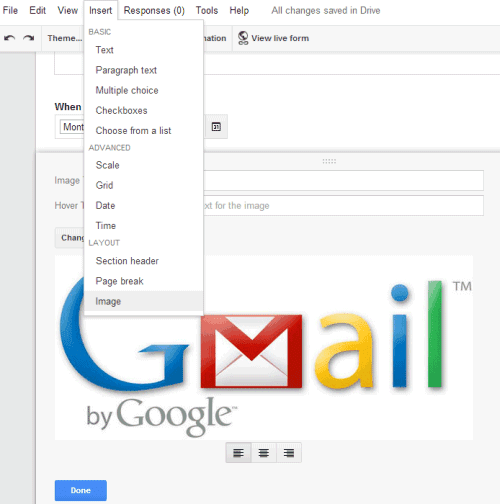
"Photos can be resized, centered, or swapped out for another photo with just a few simple clicks," informs Google. You can also enter an image title and a hover text.
[via Google Operating System]
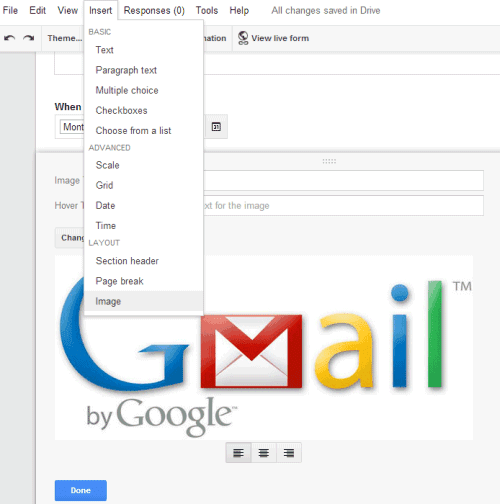
"Photos can be resized, centered, or swapped out for another photo with just a few simple clicks," informs Google. You can also enter an image title and a hover text.
[via Google Operating System]
0 comments:
Post a Comment
Note:
1. Do not include links in comments as they will not be published after moderation !
2. Make sure that you click "subscribe by mail" to get notified when someone reply to your comments.
3. Please do not spam Spam comments will be deleted immediately upon our review.
4.Only English comments will be accepted.